Method
What you can expect of us

How does 4Webcom work
Are you curious about a Zoom license, but would you like to see all the possibilities first? No problem! Just request a trial license. In the steps below we take you through our way of working, so you know what to expect from us!
Already familiar with Zoom, but opt for the expertise of 4Webcom? It's possible to switch! In the steps below you can read what we can do for you!

Step 1
Fill in the form with your personal data so we can create a trial license for you! You can find this form in the top-right corner by clicking the '1 month free' button.

Step 2
After your request, we will contact you to make an inventory of your wishes and what your current subscription holds. After we have discussed this, we know what your account should look like in terms of security, functionalities and other relevant details.
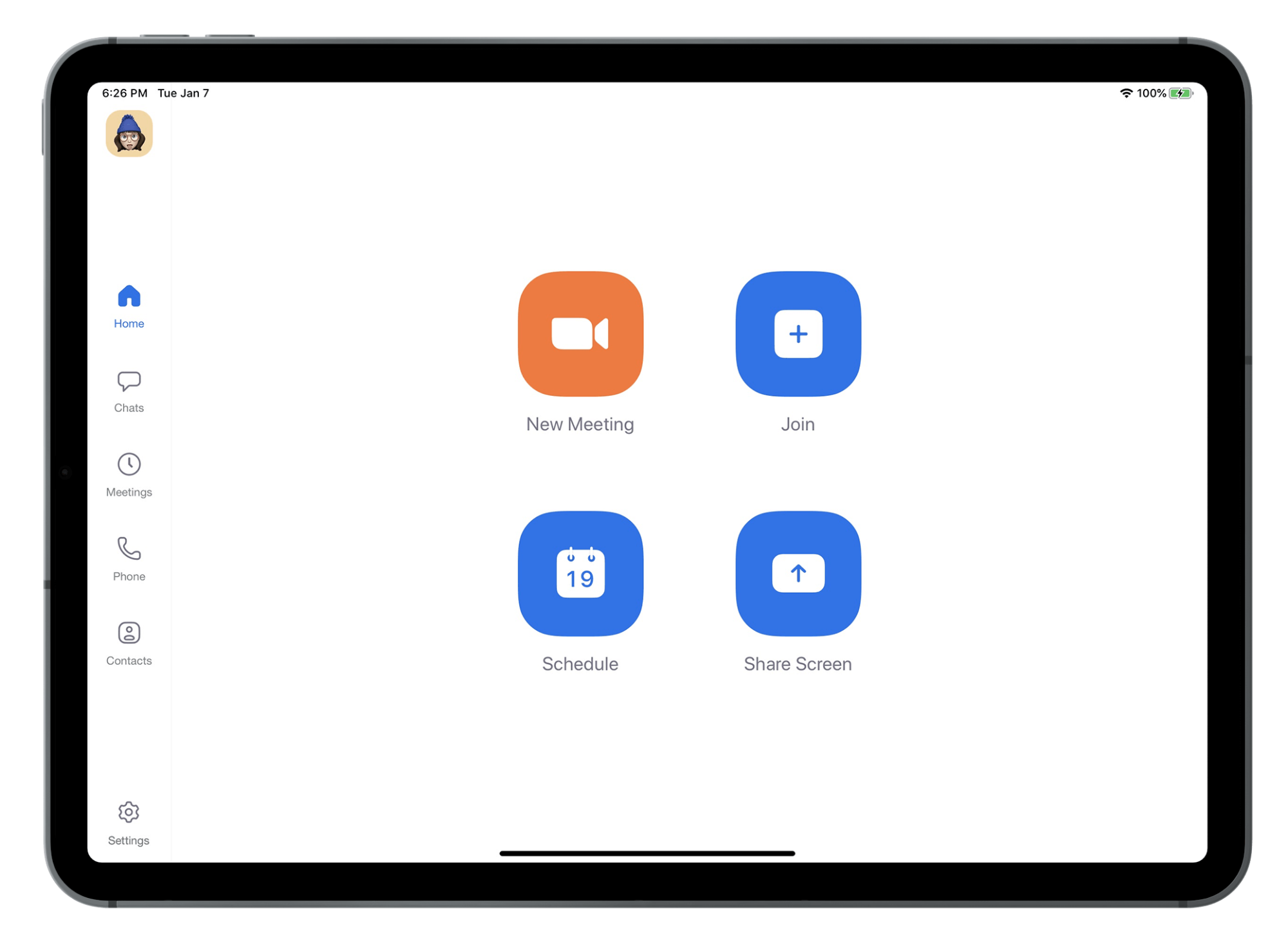
Step 3
Based on your wishes, we look at which license suits you best. Our advice and the costs can be found in a quote.
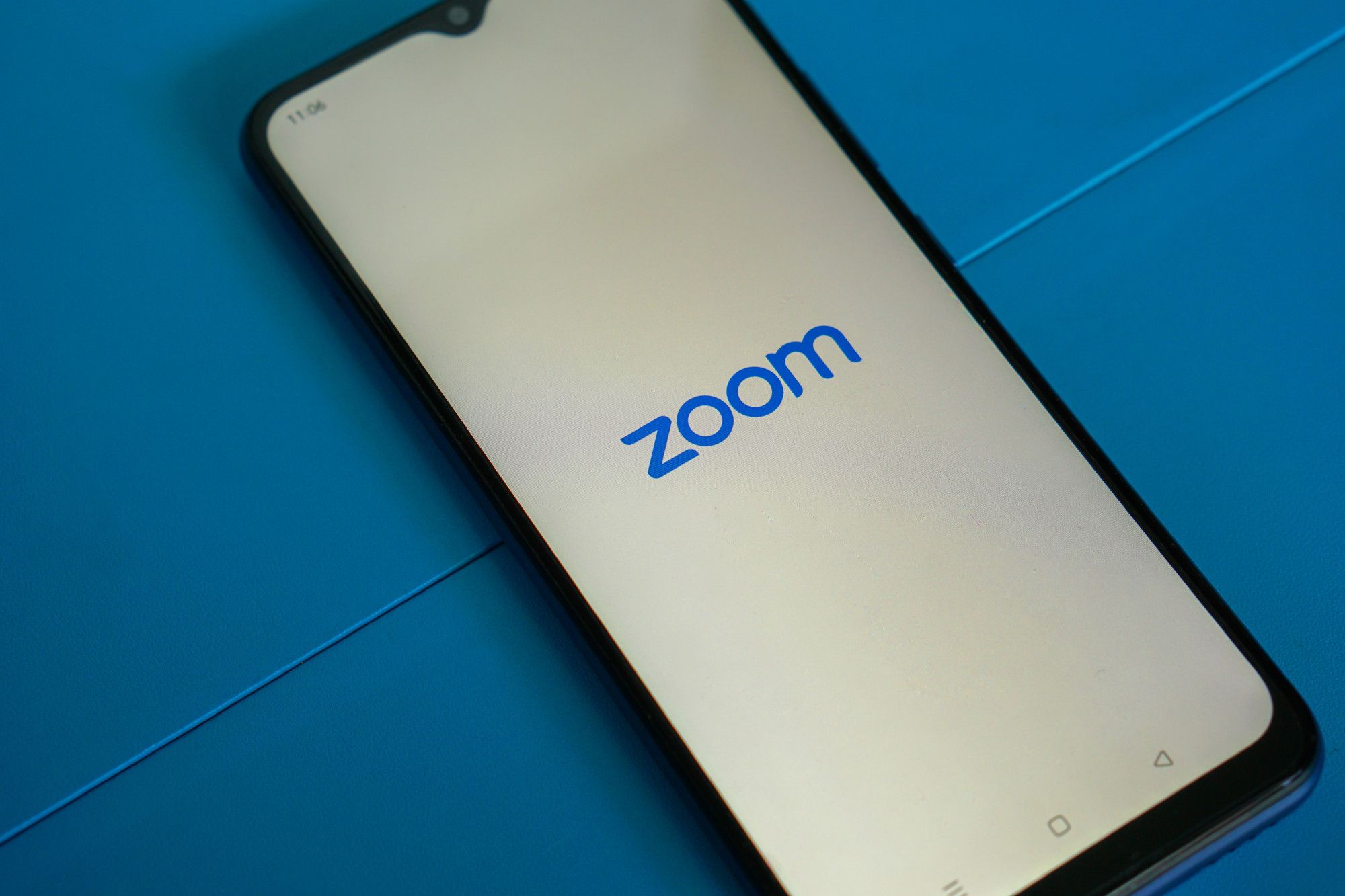
Step 4
Nice, the offer is approved! Now we really get to work and plan the transition together. You must cancel your other license yourself, unfortunately we cannot do that for you. Once we have determined the date of your new Zoom license, we will take care of the basic setup with our best practice in the field of GDPR, security and functionalities.

Step 5
When the date of the switch is known, you'll receive a message from Zoom that you're able to use your account. As an extra service, you'll be able to use this license one month for free. We will also be using this month for the final tuning. Are all functionalities to your satisfaction? Or do you want to add or change something?

Step 6
After this month you will receive an invoice for the subscription. You're able to contact us with any question that might come up! Our support is daily available 😊. There is also a knowledge database available with blogs about functionalities and there are several videos on our YouTube channel. Feel free to follow us, so we can keep you up to date when new developments arrive!

Step 1
Fill in the form with your personal data so we can create a trial license for you! You can find this form in the top-right corner by clicking the '1 month free' button.

Step 2
After we have received your application, we we'll start working on your account. You can expect to receive your license within 1 workday. We will provide the security setup in advance. If you need it the license immediately, contact us on +31 (0) 85 029 00 33 and we will arrange it for you right away.

Step 3
Once we have activated your trial license you will receive an e-mail from Zoom with your account details. You will also receive an e-mail message from 4Webcom with the first steps on how to use Zoom, so keep an eye out on receiving this message.

Step 4
Let's get started! You're now able to use all the functionalities of your pro licence. If you have any questions or want to activate more add-ons, feel free to contact us. You can also check the knowledge database and the YouTube channel for further explanation (this is a one month trial license).

Step 5
Before the trial license expires, we will contact you to hear your experience so far. We're also curious if you want to keep using Zoom with 4Webcom!
.jpg)
Step 6
When you've chosen to continue using our services, you'll receive an invoice and from then on, you will be our customer. You receive our newsletter and we'll be available to answer any questions you might have. There is a knowledge database available with blogs about functionalities and there are videos on our YouTube channel. Feel free to follow us, so we can keep you up to date when new developments arrive!
Try one month for free
Try now


